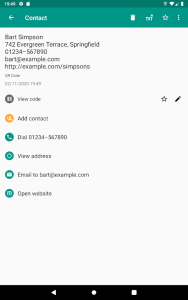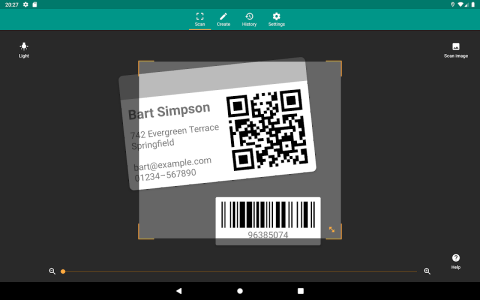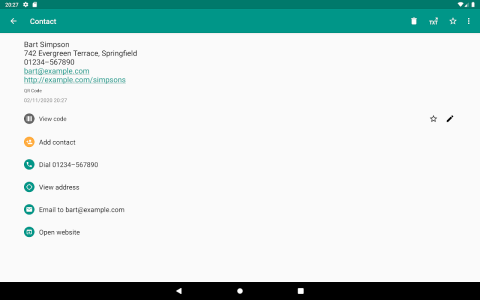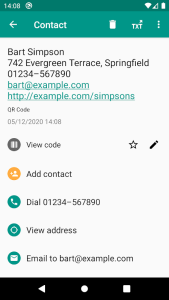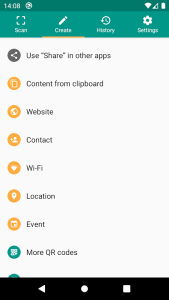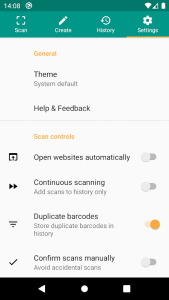Scanning QR codes and barcodes has become an indispensable part of modern life. From accessing website links and making payments to verifying product authenticity and sharing contact information, the ability to quickly decode these symbols is incredibly useful. The QR & Barcode Reader Android app provides a seamless and efficient solution, streamlining these interactions and enhancing your overall mobile experience. This lightweight application is designed for ease of use, ensuring anyone can quickly access the information encoded within these ubiquitous symbols.
Instant & Accurate Code Decoding
The core function of the “QR & Barcode Reader” is its ability to rapidly and accurately scan both QR codes and barcodes. The app utilizes your device’s camera to instantly recognize and decode the information embedded within these codes, saving you valuable time and effort. Its advanced scanning algorithm ensures reliability even in challenging lighting conditions or with damaged codes.
Supports All Common Formats
Beyond standard QR codes, this application is designed to read a wide array of barcode formats, including EAN, UPC, ISBN, and more. This comprehensive support ensures that you can use the app to scan virtually any product or code you encounter, making it a versatile tool for both personal and professional use.
Create Your Own QR Codes
The “QR & Barcode Reader” also empowers you to generate your own custom QR codes. You can easily create codes for website URLs, text messages, contact information, Wi-Fi network credentials, and more. This feature allows you to share information quickly and efficiently with others.
Integrated History Log for Review
All scanned codes are automatically saved in a convenient history log. This feature allows you to easily review previously scanned codes, eliminating the need to rescan information you’ve accessed before. This is particularly useful for tracking product information or revisiting websites you’ve discovered through QR codes.
Privacy-Focused Permissions Design
The application prioritizes user privacy by requesting only the necessary permissions to function correctly. It only requires camera access for scanning and storage access to save generated QR codes. This transparent approach ensures that your data and privacy are respected.
Frequently Asked Questions
No, the primary scanning functionality of the QR & Barcode Reader operates offline, ensuring accessibility even without an internet connection.
Yes, the app can typically scan QR codes and barcodes directly from images stored on your device.
The QR & Barcode Reader is generally offered as a free application, potentially with optional in-app purchases for advanced features or ad removal.